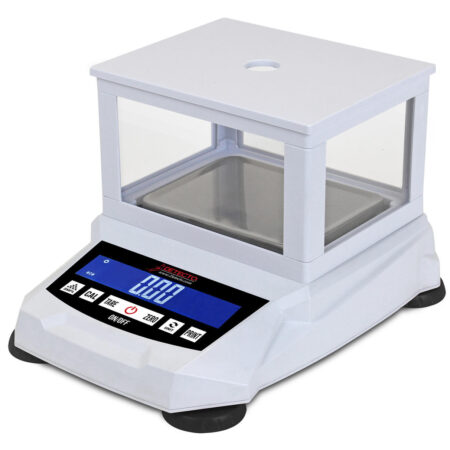Detecto WinDDE Dynamic Data Exchange
Features
WinDDE Server communicates with up to 20 weight indicators attached to a computer. Weight indicators may be connected using standard computer serial ports or via ethernet using TCP/IP. The weight and status of the weight indicators are made available to spreadsheets, databases, and industrial control applications by means of Dynamic Data Exchange, or NetDDE for networked computers. Weight and time stamp information may be automatically captured to Excel® creating a new row of information for each stable weight above the threshold. Alternatively, the capture feature may be based on the indicator print button to capture a row of data each time the print key is pressed on the indicator.
Weight Monitoring Industrial Control Software such as Rockwell RSView®, Automation Direct®, Lookout Direct®, and spreadsheet programs, such as Microsoft Excel® may be used. A spreadsheet cell, such as A1, shows continuously updating weight. The spreadsheet may show a continuously updating bar graph. Formulas in the spreadsheet may show a flashing indication if the weight exceeds or drops below certain levels. The WinDDE command for the spreadsheet to read weight is simply =windde|scale!wt Automatic Stable Weight Capture to Excel® After a weight is placed on the scale and the indicator sees a stable weight, the weight is placed in a spreadsheet cell, such as A5. The operator removes the weight, and the procedure is repeated, but the weight value is placed in the next spreadsheet row, such as A6. Printer Port Capture to Excel® After a weight is placed on the scale, the operator at the indicator may press the Print key on the indicator. Instead of printing, the printout information from the indicator is sent to the computer. The computer sets the spreadsheet cells, such as E3 Gross Weight, F3 Tare Weight, G3 Net Weight, etc. The operator then may remove the weight, and the procedure is repeated, but the information is placed in the next spreadsheet row, such as E4, F4, G4, etc. Computer Data Collection After a weight is placed on the scale, the operator may type information at the computer, such as an ID number to associate the weight. The computer stores the information in a database or spreadsheet. The operator then may remove the weight. With certain weight indicators, such as the Cardinal model 220, weight monitoring, automatic stable weight capture to Excel® and printer port capture to Excel® can be used simultaneously. Windows® 2000 or XP must be used if more than ten indicators will be connected.
Microsoft Excel®, Microsoft Access®, Wonderware InTouch®, Automation Direct®, Lookout Direct®, and Rockwell Automation RSView® are just a few of the well-known applications which can be used with WinDDE.
- Delivery & Return
Delivery
We ship to all address in Canada and all 50 states, Washington DC. All orders are shipped with a Canada Post tracking number. Always free shipping for orders over $500. During sale periods and promotions the delivery time may be longer than normal. Items marked "On-Demand" "Special Order" "On Backorder" are not refundable or eligible for return as they are ordered on a case by case basis.Return
Due to the nature of the products we sell, and for health safety concerns for our valuable customers, our products are non-returnable (sales are final). This policy will be strictly enforced.Help
Give us a shout if you have any other questions and/or concerns. Email: sales@mecp.ca Phone: +1 (437) 990-9174 - Ask a Question
Related Products
Features
Detecto 3PHNDPST Handpostfor use with eye-level physician scale and model 6439 (for replacement only)
Weight: 4.00 lb
- For replacement use on Detecto Eye-Level Mechanical Weigh Beam Physician Scales that specifically list this as a replacement only
- Easy to install
Limited quantities available
Detecto 420-100 420 Digital Precision Balance Scale
The Detecto 420 Digital Precision Balance Scales are highly precise, Class II legal trade scales for weighing blood bags, medical waste samples, or medical pills in hospitals and/or pharmacies. It is also ideal for weighing chemicals and powders in laboratories as well as cannabis, coffee/tea, jewels, and precious metal (gold and silver) for retail businesses. This versatile weighing scale is accurate to 10, 20, or 50 mg and can measure up to 3000g.
High-quality: Made of a polycarbonate body and stainless steel tray, the Detecto 420 is built to provide years of reliable service. It is NTEP and OIML legal for trade |(except the models 420-100 and 420-2000) and features a built-in rechargeable battery that lasts up to 20 hours of continuous use when fully charged. This scale (excluding 420-3000) includes a removable air shield for precise measurement.
Versatile: The Detecto 420 can weigh in grams, kilograms, metric carats, avoirdupois drams, avoirdupois ounces, avoirdupois pounds, grains, and pennyweight. Results are displayed on the LCD screen with easy-to-read digits. It also has an RS232 serial port for connecting to a printer.
Configuration Options
The Detecto 420 Digital Precision Balance Scale is available in the following options:
- 420-100: 100g Weight Capacity, 5.7″ W x 4.5″ D Platform
- 420-600: 600g Weight Capacity, 5.7″ W x 4.5″ D Platform
- 420-1200: 1200g Weight Capacity, 5.7″ W x 4.5″ D Platform
- 420-2000: 2000g Weight Capacity, 5.7″ W x 4.5″ D Platform
- 420-3000: 3000g Weight Capacity, 7.4″ W x 5.8″ D Platform
Below is a summary of the differences between each model. Please choose your preference from the menu above to place your order.
| Model No. | Weight Capacity | Legal for Trade? | Platform Size | Air Shield Included? |
| 420-100 | 100g | No | 5.7″ W x 4.5″ D | Yes |
| 420-600 | 600g | Yes | 5.7″ W x 4.5″ D | Yes |
| 420-1200 | 1200g | Yes | 5.7” W x 4.5” D | Yes |
| 420-2000 | 2000g | No | 5.7″ W x 4.5″ D | Yes |
| 420-3000 | 3000g | Yes | 7.4″ W x 5.8″ D | No |
In stock
- Accurately Measure Fluids or Blood Loss During Clinical Procedures.
- High-Quality Stainless Steel Construction.
- Digital Accuracy Down to 1 Gram.
- Six Different Capacities, Including 192 oz x 0.05 oz and 5,500 g x 1 g.
- Raised Buttons Allow for Tactile Functionality and Easy Operation.
In stock
Features
Detecto’s stainless steel rolling baby scale cart allows the weighing to come to the patient. The smooth gliding 2.5″ diameter rubolene wheels and 27.75” W x 16.75” D x 33.4″ H cart dimensions allow it to easily fit through doorways into patient rooms. A lower shelf with three height adjustment levels allows clinical staff to store patient records and instruments onboard the cart. The spacious shelf space is the perfect size for baby scales, such as Detecto’s model 6745 (pictured), which is battery operated for complete portability.
Features
- Recessed top to keep the scale or other items secure.
- Adjustable, 3-position, lower shelf.
- Clinical grade wheels with 2 locking wheels to keep the table in place.
- Heavy-duty design incorporating high grade stainless steel.
- A U.S.-made product by Detecto.
Specifications
- Model No. : SPBT-1728
- Dimensions: 27.75” W x 16.75” D x 33.4″ H / 71 cm W x 43 cm D x 85 cm H
- Wheels: 2.5″ (64mm) diameter rubolene wheels
- Shipping Weight: 43 lbs
In stock
Features
Detectos model 449 features a height rod in inches and centimeters and a handpost, which is an important aid for the elderly or weak individuals. The platform cover is easily removed for cleaning. The die-cast beam can be easily read from either side.
Detecto continues to set the pace in the clinical-scale industry, backed by over a century of leadership. Every Detecto physician scale features a time-honored reputation for rigid construction and precision engineering. This assures an unbeatably rugged product that guarantees accuracy and durability. All Detecto scales are tested with weights traceable to the U.S. Bureau of Standards.
- Capacity: 450 lb x 4 oz
- Highly accurate
- Heavy duty understructure
- Die cast beam and aluminum on black insert
- Easily read from either side
- Factory assembled
- Platform: 10-1/2″ x 14-1/2 inches
- Height Rod: 30-78 inches (75-192 cm)
- Scale Height: 59 inches
In stock
Detecto 437 Mechanical Physician Scale, 450 lb x 4 oz
The Detecto name is globally recognized as one of the leading manufacturers of dependable mechanical healthcare scales. Durability and trust are proven with their products being backed by a manufactures warranty of two years. The model series 437 can be found in your general doctor’s office all the way to cutting-edge medical research facilities. A non-slip weighing platter offers safety and security for patients young and old.
Features
- The capacity of 450 lb with a 4 oz readability
- No power is required!
- Sturdy steel construction with a powder-coated paint finish
- Simple to operate balance and slide
- Slip-resistant top plate for security
Limited quantities available
In stock
Detecto 420-100 420 Digital Precision Balance Scale
The Detecto 420 Digital Precision Balance Scales are highly precise, Class II legal trade scales for weighing blood bags, medical waste samples, or medical pills in hospitals and/or pharmacies. It is also ideal for weighing chemicals and powders in laboratories as well as cannabis, coffee/tea, jewels, and precious metal (gold and silver) for retail businesses. This versatile weighing scale is accurate to 10, 20, or 50 mg and can measure up to 3000g.
High-quality: Made of a polycarbonate body and stainless steel tray, the Detecto 420 is built to provide years of reliable service. It is NTEP and OIML legal for trade |(except the models 420-100 and 420-2000) and features a built-in rechargeable battery that lasts up to 20 hours of continuous use when fully charged. This scale (excluding 420-3000) includes a removable air shield for precise measurement.
Versatile: The Detecto 420 can weigh in grams, kilograms, metric carats, avoirdupois drams, avoirdupois ounces, avoirdupois pounds, grains, and pennyweight. Results are displayed on the LCD screen with easy-to-read digits. It also has an RS232 serial port for connecting to a printer.
Configuration Options
The Detecto 420 Digital Precision Balance Scale is available in the following options:
- 420-100: 100g Weight Capacity, 5.7″ W x 4.5″ D Platform
- 420-600: 600g Weight Capacity, 5.7″ W x 4.5″ D Platform
- 420-1200: 1200g Weight Capacity, 5.7″ W x 4.5″ D Platform
- 420-2000: 2000g Weight Capacity, 5.7″ W x 4.5″ D Platform
Limited quantities available
Cardinal Detecto 339S Stainless Steel Mechanical Physician Scale with Height Rod, 450 lb x 4 oz
The Detecto name is globally recognized as one of the leading manufacturers of dependable mechanical healthcare scales. Durability and trust is proven with their products being backed by a manufactures warranty of two years. The 339S series is constructed out of stainless steel making it an ideal solution for wet and high humidity areas. With a lack of rusting the scale boasts an extended life expectancy and promotes cleanliness. This series is capable of weighing in metric or standard and includes a built-in height measuring rod that can extend from 30 inches all the way to 78 inches. A non-slip weighing platter offers safety and security for patients young and old.
Features
- The capacity of 450 lb with a 4 oz readability or 200 kg capacity with a 100-gram readability
- Stainless steel construction
- Made in the USA
- No power is required!
- Height measuring rod capable of measuring 30″ to 78″
- Simple to operate balance and slide
- Slip-resistant top plate for security
In stock
In stock
Features
An Excellent Durable, Precise Lightweight Stainless Steel Scale for Veterinary Needs
DETECTO’s model VET-70 compact scale features a stainless steel platform for long-lasting durability and easy wipe-down cleaning after animal weighing. The scale weighs in .02 lb / .01 kg increments, yielding precision results for small animals, such as cats, dogs, and rabbits. The plug-in AC adapter and lightweight build allow for easy set-up and mobility. DETECTO’s unique StableSense digital filtering greatly reduces weight fluctuations resulting from animal movement, allowing for correct weights when dealing with active pets.
FEATURES
- Capacity: 70 lb x 0.2 lb / 31 kg x .01 kg
- Platform Size: 12 x 14 in / 31 x 36 cm
- Power: 100-240 VAC 50/60Hz 12 VDC 1A wall plug-in UL/CSA listed AC power adapter included (Cardinal part no. 6800-1045)
- Display: 5-digit, 7-segment, 0.875-in / 22-mm high backlit bright green LCD with 0.71-in / 18-mm high digits
- Adjustable leveling feet
- Keys: ZERO/POWER, UNITS
- Construction: Stainless steel weighing platform, ABS plastic indicator, mounting bracket, and steel base
Limited quantities available